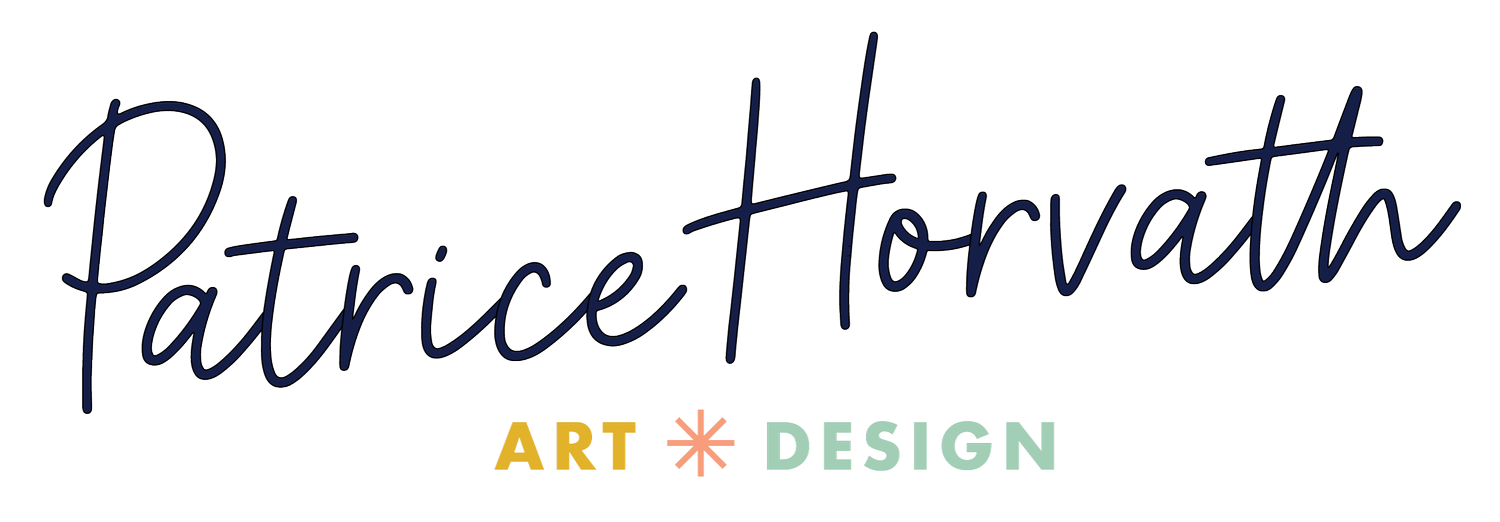Essential Pages For Websites For Dietitians
In the digital age, well-designed and comprehensive websites for dietitians are crucial to establish their online presence, attract new clients, and provide valuable information. Whether you're a seasoned dietitian or just starting your practice, understanding the essential pages for dietitian websites is key to creating a user-friendly, informative, and engaging online platform. This guide explores the must-have pages that will make your website effective and rank highly on search engine results pages (SERPs).
Home Page
The home page is the first impression visitors will have of your website. It's crucial to make it welcoming, professional, and informative. It needs to quickly communicate right away who you are and who you serve, and the next step we need potential leads to take, ex: click the button and inquire about an appointment.
Things To Include
Clear Branding: Include your brand’s logo, color palette and fonts. Having these assets created by a professional designer will ensure they are communicating your brand’s values to your target client. Also a professional headshot can really help your site look like a business instead of a hobby.
Value Proposition: Clearly state what you offer and who you can help. There are some great templates out there that can help you craft this statement. Also, if you are location-specific include the city and state for an SEO bump.
Navigation Menu: Ensure easy access to all other pages on your site. Clients have come to me with DIY websites wondering why they weren’t getting any leads, when I can immediately see that their site was not even functioning properly. It’s gotta work and if it doesn’t get help.
Call-to-Action (CTA): Encourage visitors to book a consultation or contact you for more information.
SEO Tips
Use your primary keyword in the H1 title and first paragraph.
Include alt text for images that describe your services or benefits.
About Page
The about page is where you share your story, qualifications, and mission. This helps your audience get to know you and builds trust.
Things To Include
Personal Bio: Share your educational background, certifications, and experience.
Mission Statement: Explain why you became a dietitian and what drives your practice.
Professional Photo: Include a high-quality photo to personalize the page. My first recommendation is to have a professional headshot. Secondary, you can add a more fun get-to-know you section with things you like to do that are related to your profession (ex: hiking) or that help leads make a personal connection with you (ex: being a parent).
SEO Tips
Incorporate secondary keywords naturally within the content.
Use internal links to direct visitors to your services and contact pages.
Services Page
Detailing your services is essential for potential clients to understand what you offer and how you can help them achieve their health goals.
Things To Include
Service Descriptions: Provide clear and concise descriptions of each service.
Benefits: Highlight the benefits clients will receive from your services.
Pricing Information: Be transparent about costs, or mention that pricing is available upon request.
Booking CTA: Include a CTA for booking a consultation or scheduling an appointment.
SEO Tips
Use bullet points for easy readability.
Optimize each service description with relevant keywords.
Blog Page
A blog is an excellent way to share valuable information, establish your expertise, and improve your site's SEO.
Things To Include
Educational Content: Write posts on nutrition tips, healthy recipes, and industry news.
Engaging Titles: Use attention-grabbing titles that include primary and secondary keywords.
Regular Updates: Update your blog regularly to keep content fresh and relevant.
SEO Tips
Use meta descriptions for each blog post to improve click-through rates.
Incorporate internal links to related blog posts and other pages on your site.
Testimonials Page
Testimonials on websites for dietitians build credibility and trust by showcasing positive experiences from past clients. I prefer to use testimonials in strategic places throughout the website, but you can also create a separate page for these.
Things To Include
Client Quotes: Include quotes from satisfied clients, focusing on the positive outcomes they achieved.
Before-and-After Photos: If applicable, include photos to visually demonstrate results.
SEO Tips
Include keywords in client quotes where relevant.
Contact Page
A clear and accessible contact page is essential for converting visitors into clients. All pages should essentially lead visitors here or to your booking platform.
Things To Include
Contact Form: Provide a simple form for visitors to fill out.
Contact Information: Include your email, phone number, and physical address as well.
Social Media Links: Link to your professional social media profiles.
SEO Tips
Ensure the contact page is easily accessible from the main navigation.
Use location-based keywords if you serve a specific geographic area.
FAQ Page
An FAQ page or section on your website addresses common questions and concerns, saving time for both you and your visitors. Things my client’s typically include our answers to what insurance they are covered under, what to expect at your session, what are the fees involved, etc.
Things To Include
Common Questions: List and answer the most frequently asked questions about your services.
Detailed Answers: Provide thorough and informative answers to each question.
SEO Tips
Use question-based keywords to capture voice search queries.
Optimize each answer with relevant keywords and internal links.
Resources Page
A resources page offers valuable tools and information to your clients and visitors. Be sure to also include a way to capture a potential client’s email before they receive the resource, this way you can keep in touch with warm leads.
Things To Include
Downloadable Content: Offer free downloads like meal plans, eBooks, or guides.
Useful Links: Include links to reputable nutrition and health websites.
Tools and Calculators: Provide online tools like calorie calculators or meal planning apps.
SEO Tips
Optimize downloadable content with descriptive filenames and alt text.
Use keywords in the descriptions of resources.
Privacy Policy Page
A privacy policy is essential for legal compliance and building trust with your audience. There are some great free online tools to generate one of these or hire a lawyer to draft one for you.
Things To Include
Data Collection: Explain what data you collect and how it is used.
Third-Party Sharing: Disclose if and how data is shared with third parties.
User Rights: Inform users of their rights regarding their data.
SEO Tips
Use clear, simple language to make the policy understandable.
Include keywords where relevant to improve page relevance.
Creating a comprehensive dietitian website involves including essential pages that are informative, engaging, and optimized for search engines. Each page serves a specific purpose and contributes to the overall effectiveness of your online presence.
If you're ready to build a professional and effective website, start by incorporating these essential pages. Need help designing or optimizing your dietitian website? Contact me today to get started!
By following these guidelines, you can ensure your website is both user-friendly and optimized for SEO, helping you reach more clients and grow your practice.