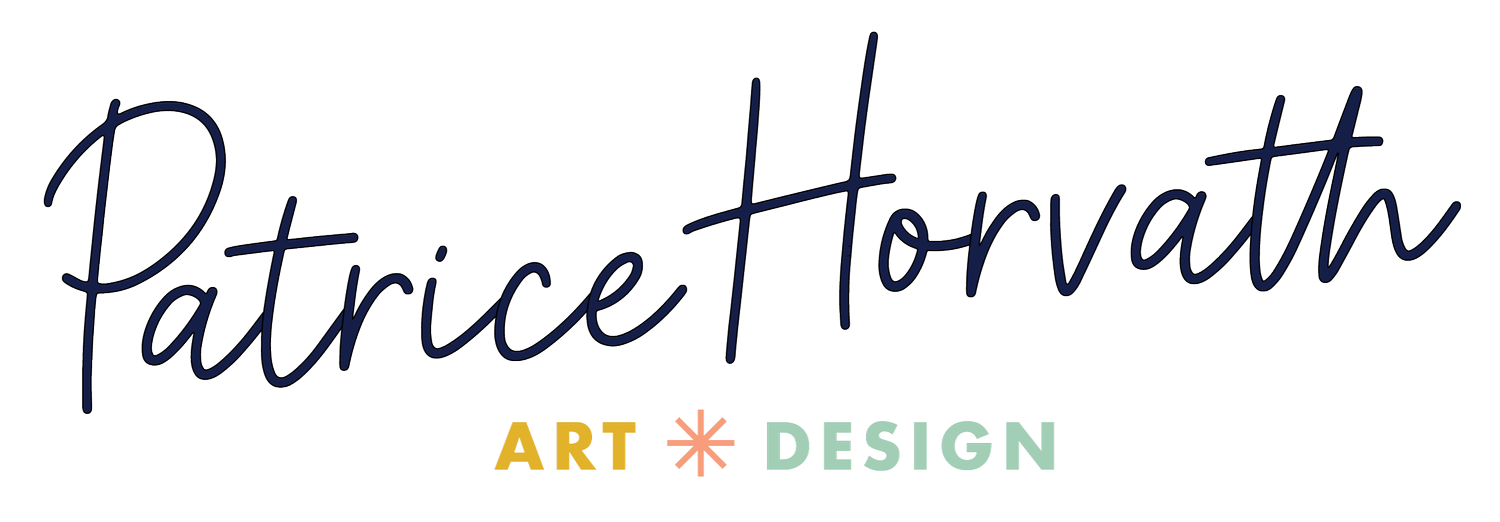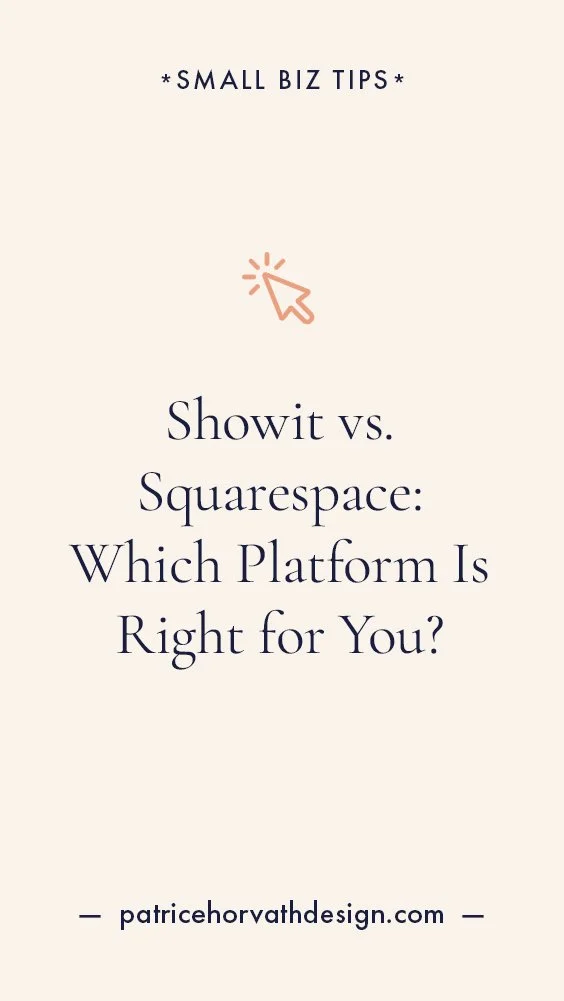Showit vs. Squarespace: Which One Should You Choose?
Choosing the right platform for your website is a crucial decision that impacts the look, functionality, and overall success of your online presence. If you're considering Showit vs. Squarespace, you're probably weighing factors like design flexibility, ease of use, and overall functionality. As a Squarespace web designer, I've had firsthand experience with the platform and can provide insights into how it compares to Showit. In this post, I'll explore the key differences between the two platforms and highlight why Squarespace might be the better choice for many businesses.
Overview of Showit
Showit is a website builder primarily known for its design flexibility. Originally created with photographers in mind, the platform is now used by a variety of creative professionals, including designers, bloggers, and artists. One of Showit’s biggest selling points is its drag-and-drop editor, which allows for a high level of customization without the need for coding skills. Users can move elements around freely, similar to how you would design a layout in Adobe Photoshop or Illustrator. This flexibility gives users full control over their site's design, allowing them to create visually stunning websites.
Key Features of Showit
Drag-and-drop design freedom: Showit's editor is known for its creative freedom. You can place elements anywhere on the page, making it a favorite for designers who want full control over layout and aesthetics.
WordPress integration: While Showit handles the visual side of your website, it integrates with WordPress for blogging, allowing you to take advantage of WordPress’s powerful blog features.
Responsive design customization: Showit allows you to customize your website's desktop and mobile versions separately, offering a unique opportunity to design different experiences for different devices.
Template library: Showit offers a range of design templates to choose from, but the platform’s main appeal is the ability to modify these templates or create a custom site from scratch.
Despite its design capabilities, Showit can be overwhelming for users who aren't comfortable with starting from a blank canvas or who want a more structured, all-in-one platform.
Overview of Squarespace
Squarespace is an all-in-one website builder that’s known for its balance between design flexibility and ease of use. It provides a wide range of beautiful templates, intuitive tools, and built-in features that make it ideal for small business owners, entrepreneurs, and creatives who want a professional website without the hassle of managing multiple systems. Squarespace offers an intuitive interface that’s user-friendly and packed with features for blogging, e-commerce, and portfolio management.
Core Features of Squarespace
Beautiful and responsive: Squarespace provides a wide range of professionally designed, high-quality templates that are fully responsive, automatically adjusting to different screen sizes without the need for manual customizations. However, Squarespace now also offers greater design flexibility, allowing you to build a site from scratch if desired and customize the appearance of your website on mobile devices independently from the desktop version. This gives you full control over how your site looks and functions across all devices.
All-in-one platform: Squarespace includes everything you need in one package—hosting, domains, SEO tools, and analytics. This simplifies the process of building and managing a website.
E-commerce functionality: Squarespace has built-in e-commerce features that make it easy to set up and manage an online store, from adding products to processing payments.
Built-in SEO: Squarespace offers SEO-friendly tools to help your site rank well in search engines, including customizable meta tags, alt tags for images, and easy URL management.
24/7 customer support: Squarespace provides round-the-clock customer support, ensuring users can get help when they need it.
Key Differences Between Showit Vs. Squarespace
When comparing Showit vs. Squarespace, there are several key differences that stand out, particularly in terms of design flexibility, ease of use, and overall functionality.
Design Flexibility
Showit offers more creative control in terms of layout and design. Its drag-and-drop editor allows you to place elements anywhere on the page without restrictions. This makes it a great choice for designers who want total freedom. On the other hand, Squarespace’s design system is more structured, with built-in grids and blocks that help maintain consistency across pages. While this might seem limiting to some, it ensures your design stays polished and professional without the risk of breaking your site’s layout. Many Squarespace designers can work with custom code or plugins to achieve even more design customization.User-Friendliness
Squarespace is known for being incredibly user-friendly, even for those with little to no design experience. Its intuitive interface, combined with pre-designed templates, makes it easy to create a beautiful website in no time. Showit, while more flexible, requires a steeper learning curve, especially for users unfamiliar with web design principles. If you're looking for a platform that allows you to get your website up and running quickly, Squarespace may be the better option.Mobile Responsiveness
Both platforms offer mobile-responsive designs, but they handle customization differently. With Squarespace, your website is automatically optimized for mobile devices, but you also have the option to make separate adjustments to the mobile version for greater control. This allows you to fine-tune the design and user experience on mobile without affecting the desktop layout. In contrast, Showit offers the ability to fully design mobile and desktop versions independently, which provides flexibility but can require more time and effort to manage both layouts.Blogging and Content Management
Showit integrates with WordPress for blogging, which is a robust content management system with extensive plugins and customization options. However, this integration adds an additional layer of complexity to managing your site. Squarespace, on the other hand, has built-in blogging tools that are easy to use and integrate seamlessly with the rest of your site.E-commerce and Business Tools
Squarespace is a clear winner when it comes to e-commerce functionality. It has all the tools you need to sell products or services, from customizable product pages to integrated payment processors and inventory management. It also offers the ability to create and sell courses, and use it’s email marketing platform. Showit, while great for portfolio-based sites, doesn't offer built-in e-commerce features. If selling products is part of your business model, Squarespace provides a more streamlined solution.
Why Squarespace Might Be the Better Choice
While both platforms have their strengths, Squarespace stands out as a more comprehensive, user-friendly solution, especially for small business owners, entrepreneurs, and creatives looking for an all-in-one platform.
Balance Between Design and Functionality
Squarespace strikes the perfect balance between design freedom and functionality. Its templates are not only visually stunning but also highly functional, with built-in tools for SEO, analytics, and e-commerce. For users who want a professional website without getting bogged down by technical details, Squarespace is an ideal choice.Ease of Use
Squarespace’s user-friendly interface and all-in-one solution make it easy for anyone to create a website without needing to learn coding or web design. This is a significant advantage for business owners who need to focus on running their business rather than spending hours on website maintenance.Time-Saving All-in-One Solution
With Squarespace, everything you need is included—hosting, domain registration, templates, SEO tools, and more. You don’t need to worry about integrating multiple systems or paying for third-party plugins. This can save you time and reduce complexity, allowing you to focus on growing your business rather than managing your website.Built-In Support
Squarespace offers 24/7 customer support, which is a valuable resource for users who may run into issues or need help optimizing their website. Showit users, while supported, may need to rely on third-party services for certain aspects like WordPress integration or e-commerce, which can complicate things.
When deciding between Showit vs. Squarespace, it ultimately comes down to your priorities. If you’re a designer looking for full creative control and are comfortable with a steeper learning curve, Showit might be the right fit. However, if you're seeking a platform that balances design flexibility with user-friendliness, functionality, and time-saving features, Squarespace is likely the better choice. Its all-in-one approach, combined with stunning templates and powerful built-in tools, makes it an excellent option for businesses and creatives alike.
By choosing Squarespace, you can create a professional, beautiful website that reflects your brand and engages your audience—all while simplifying the process of managing and maintaining your site.